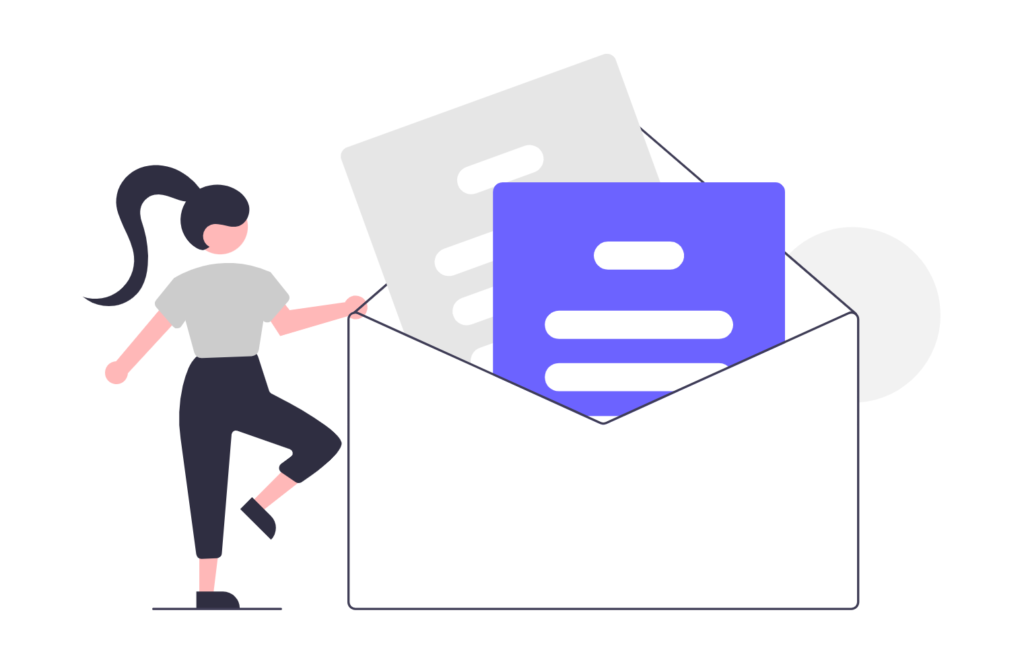Introduction: Moving from Groww to Angel One?
As Indian investors become more active and data-driven, many are switching platforms to suit their evolving needs. If you’re looking to Transfer Shares from Groww to Angel One, you’re not alone. Angel One offers more robust trading tools, research reports, and faster customer support — especially helpful for those stepping beyond passive investing.
But here’s the good news:
You don’t need to sell your shares to switch brokers. That means:
- No capital gains tax
- No brokerage charges
- A smooth, free, and legal transfer using CDSL Easiest (online) or DIS slip (offline)
In this step-by-step guide, we’ll show you exactly how to transfer shares from Groww to Angel One, what documents you’ll need, how long it takes, and what to watch out for.
Let’s get started with the online method first — it’s free, fast, and paperless.
Transfer Shares from Groww to Angel One Using CDSL Easiest
If you’re looking for a fast and paperless way to move your shares, using the CDSL Easiest platform is the best option. Since both Groww and Angel One are registered with CDSL, you can complete the entire transfer online — without selling your shares or paying any brokerage.
Let’s walk through the steps.
🔹 Step 1: Register on CDSL Easiest
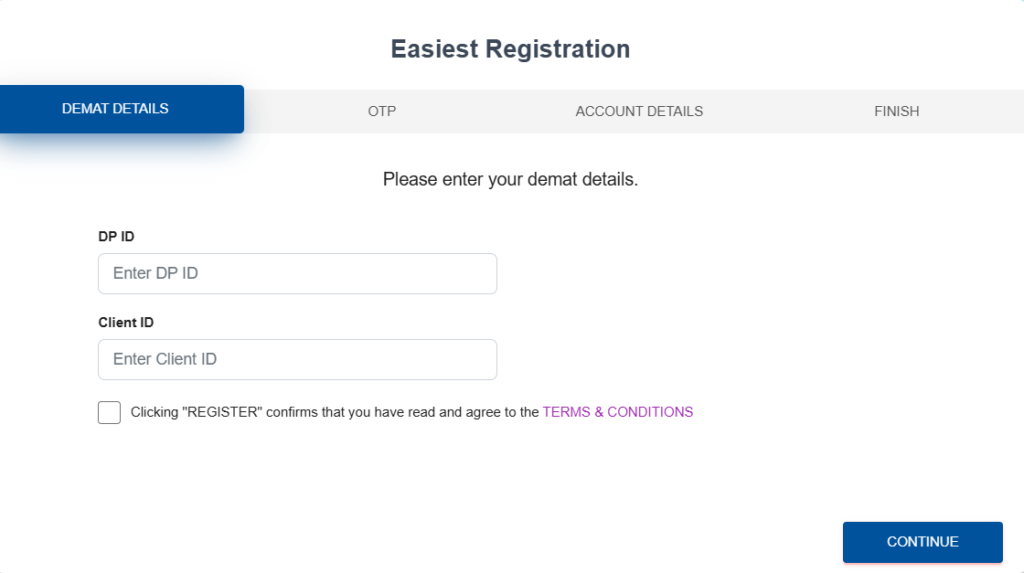
First, visit CDSL Easiest.
Then, click on “Register for Easiest (BO)” and enter your 16-digit Demat account number from Groww:
- The first 8 digits are Groww’s DP ID
- The last 8 digits are your unique Client ID
After that, complete the OTP verification and create your login credentials.
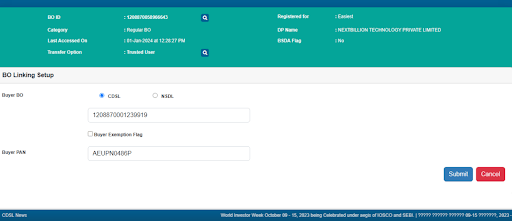
Once done, CDSL will forward your request to Groww for broker approval.
🔹 Step 2: Wait for Groww to Approve Your Access
Now, Groww must approve your registration request.
Usually, this happens within 24 working hours. Once approved, you’ll receive a confirmation via SMS or email.
➡ Tip: If you don’t receive approval within a day, contact Groww support to avoid delays.
🔹 Step 3: Add Angel One as a Trusted Account
After gaining access, log in to your CDSL Easiest dashboard.
Next, go to “Trusted Account Registration” under the “Transactions” menu.
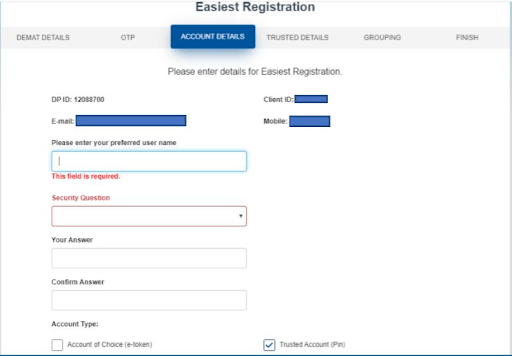
Here, enter Angel One’s Demat details:
- DP ID: 12033200
- Your Angel One Client ID (from your Angel One welcome kit or app)
Once you submit the details, CDSL will verify and approve the trusted account — typically within a few hours.
🔹 Step 4: Initiate Your Share Transfer
Now it’s time to move your shares.
- Go to Transactions → Setup → Bulk Setup
- Choose an execution date (preferably a working day before 5 PM)
- Select the Counter BO ID (Angel One)
- Then, add:
- ISIN of the shares you wish to transfer
- Quantity
- Reason (select “Self” or “Consolidation”)
Finally, review your entries and confirm the transaction using OTP or your PIN.
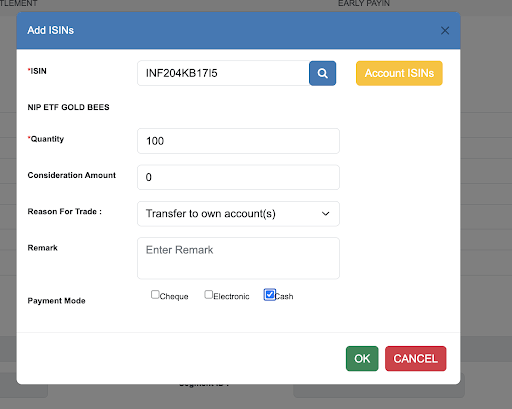
✅ Once submitted, the transfer is processed by CDSL. Your shares usually reflect in your Angel One account within 24 to 48 working hours.
How to Transfer Shares Offline via DIS Slip
If you prefer a paper-based route or face issues accessing CDSL Easiest, the Delivery Instruction Slip (DIS) method is your go-to alternative. Although it’s slower and slightly more effort-intensive, it is legally accepted and works just as effectively.
Let’s walk through each step in detail:
🔹 Step 1: Request the DIS Slip Booklet from Groww
Since Groww is a digital-first broker, they don’t offer in-person branches. Therefore, to initiate an offline share transfer, you must request a DIS slip booklet by raising a ticket through their app or website.
How to request:
- Open the Groww app or website.
- Go to Help & Support.
- Raise a ticket or search for “DIS slip request”.
- Provide your PAN, registered address, and BO ID (Demat number).
Groww will then courier a booklet to your registered address — usually within 5–7 working days.
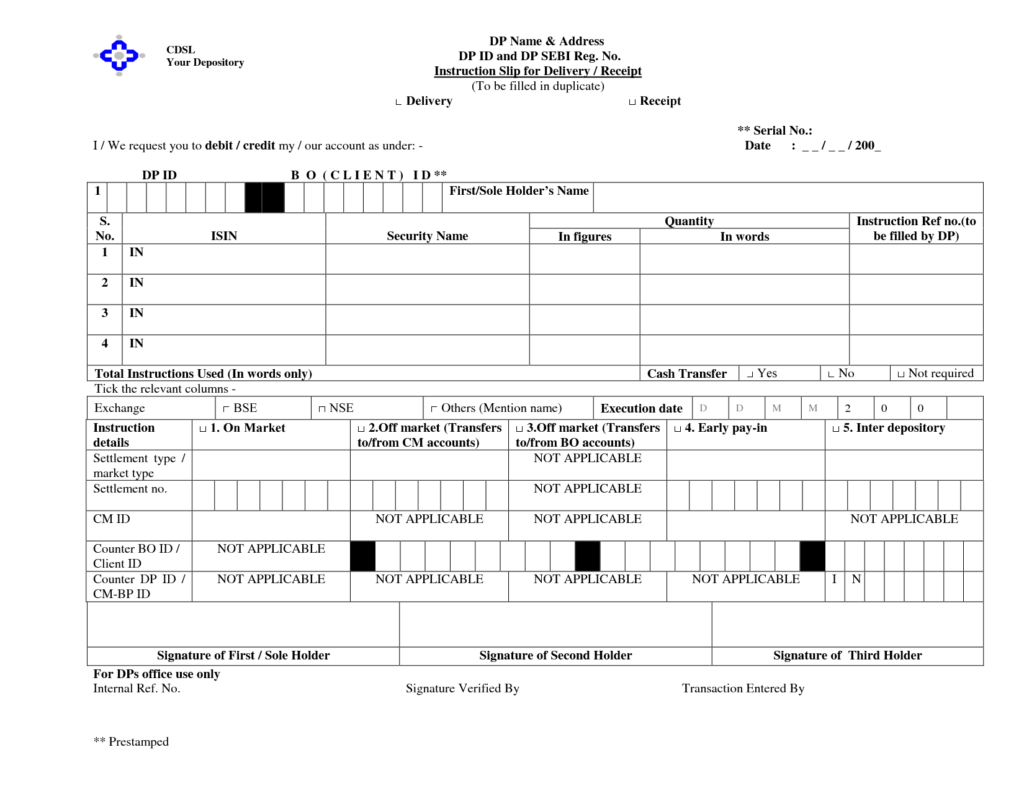
Tip: Be sure your address on file is correct to avoid delays.
🔹 Step 2: Fill Out the DIS Slip with Angel One’s Details
Once you receive the DIS slip booklet, use a black or blue ink pen to fill out the form accurately.
Here’s the information you’ll need:
| Field | What to Fill |
|---|---|
| Transfer Type | Off-market |
| Execution Date | Leave blank or enter today’s date |
| DP ID (of Angel One) | 12033200 |
| Client ID (Angel One) | Your 8-digit Angel One Demat account number |
| ISIN | The 12-character stock code (e.g., INE848E01016 for HDFC Bank) |
| Security Name | The name of the company (e.g., HDFC Bank Ltd) |
| Quantity | Number of shares you want to transfer |
| Reason for Transfer | Select “Self” or “Transfer between own accounts” |
Make sure your name, signature, and PAN match in both Demat accounts (Groww and Angel One).
🔹 Step 3: Attach Required Documents
To authenticate the transfer, Groww may ask for a few supporting documents along with your filled slip:
- A self-attested copy of your PAN card
- A signature declaration form (sometimes pre-provided by Groww)
- A cover letter stating the purpose (optional but helpful)
Once everything is in order, courier the complete package to Groww’s Demat processing address. Currently, the address is:
Groww – Nextbillion Technology Pvt. Ltd.
C/o CDSL – DP Operations
#11, 2nd Floor, 5th Main Road,
Sector 7, HSR Layout, Bangalore – 560102
Always use a trusted courier with tracking. Keep a copy of the DIS slip for your records.
🔹 Step 4: Groww Processes the Transfer
Once Groww receives and verifies your DIS slip and documents, they will initiate the off-market transfer of your shares to Angel One.
- Processing time: 5 to 7 working days
- You’ll receive a notification from CDSL once the transfer is completed
- Your shares will now be visible in your Angel One Demat account
If it takes longer, follow up with Groww support using your courier tracking proof.
Details You Need Before You Transfer from One Demat to Another
Before you begin transferring shares from Groww to Angel One—whether you choose the online or offline method—make sure you have all the necessary information ready. Having these details in place will help you avoid delays, rejections, or manual errors during the process.
Here’s a checklist of what you’ll need:
1. Groww Demat Account Number (BO ID)
This is your 16-digit CDSL Demat number linked with Groww. You can find it in the Groww app under your profile or Demat account section.
The format usually looks like this: 120xxxxxxxxxxxxxx
2. Angel One Demat Details
You must collect the following from your Angel One account:
- DP ID: Angel One’s CDSL DP ID is 12033200
- Client ID: Your unique 8-digit number assigned by Angel One
Together, they form your 16-digit Demat number for Angel One.
3. ISIN Numbers of Stocks
ISIN (International Securities Identification Number) is a 12-character code that uniquely identifies each security.
You can find ISINs:
- On your Groww transaction history
- Using the CDSL website
- Or from NSDL/issuer websites
Correct ISINs are mandatory for a successful transfer.
4. PAN Card
Your Permanent Account Number (PAN) must be the same across both Demat accounts. This ensures your identity is matched correctly by CDSL and brokers.
Any mismatch will lead to rejection.
5. Registered Mobile Number and Email
Both brokers (Groww and Angel One) should have the same contact details registered. This ensures smooth OTP verifications and CDSL confirmations, especially in the online transfer process.
6. Reason for Transfer
You will be required to specify the purpose of the transfer. Choose the reason based on your situation:
- Self or Own Account: For transfers between accounts under the same PAN
- Consolidation: If you’re closing one account and moving all shares to another
Ensure the reason is selected accurately on both the DIS slip and the CDSL Easiest platform.
Having these details prepared ahead of time will make your transfer seamless, secure, and hassle-free.
How Long Does it Take to Transfer Shares from Groww to Angel One
The time it takes to transfer shares depends on whether you choose the online (CDSL Easiest) method or the offline (DIS slip) method. Here’s what you can expect for each:
Online Transfer (CDSL Easiest)
- Typical duration: 24 to 48 working hours
- Conditions:
- Your CDSL Easiest account must be approved by Groww
- Angel One must be added as a trusted account
- The transfer must be initiated during working hours (preferably before 5 PM)
- Delays can occur if:
- OTP is not completed on time
- ISIN codes are incorrect
- CDSL’s system is under maintenance
For most users, the online method is faster and more reliable—especially if both brokers support full automation.
Offline Transfer (DIS Slip)
- Typical duration: 5 to 7 working days after Groww receives the slip
- Factors that affect speed:
- Delivery time of the couriered DIS slip
- Accuracy of filled-in details
- Document verification by Groww
- Holidays or non-working days at CDSL
Although slower, the DIS method is still secure and useful when the online route isn’t available or approved.
What If the Transfer Delays Beyond Expected Time?
In some cases, the transfer may not complete within the usual window. Common reasons include:
- Incorrect client ID or ISIN entry
- Mismatched PAN across accounts
- Pending KYC update
- Approval not received from Groww in CDSL Easiest
If this happens, reach out to:
- Groww support (through their in-app helpdesk or email)
- Angel One customer care, if the destination account hasn’t received shares within the expected time
Conclusion: Smoothly Transfer Shares from Groww to Angel One
Now that you know how to transfer shares from Groww to Angel One, the process doesn’t have to feel complex or intimidating. Whether you choose the faster online method via CDSL Easiest or the reliable offline method using a DIS slip, both routes allow you to move your holdings from one Demat account to another without selling your investments.
Just keep a few important points in mind: verify your PAN, ISIN codes, and account details across both platforms. Also, initiate transfers during working hours to avoid system delays. A small mistake in these areas can slow down the process unnecessarily.
By consolidating your holdings under one broker, you gain better control, reduced clutter, and improved tracking — especially when moving from a basic app like Groww to a full-service platform like Angel One.
In short, when done correctly, transferring shares from one Demat to another is simple, secure, and 100% tax-efficient. Use this guide to make your switch seamless and confidently take the next step in your investing journey.
FAQs: Transfer Shares from Groww to Angel One
1. Can I transfer shares from Groww to Angel One without selling them?
Yes, you can transfer shares from Groww to Angel One without selling. This is called an off-market transfer and can be done using the CDSL Easiest platform or a DIS slip.
2. Is there any charge to transfer shares from Groww to Angel One?
No, CDSL does not charge for off-market share transfers. However, confirm with Groww if they levy a nominal fee for DIS slip processing.
3. How much time does it take to transfer shares from Groww to Angel One?
Using CDSL Easiest, it usually takes 24 to 48 working hours. The offline method using a DIS slip can take 5 to 7 working days.
4. Is PAN mandatory for transferring shares from one Demat to another?
Yes, your PAN must be linked and consistent across both Groww and Angel One accounts to ensure smooth transfer.
5. What is the safest way to transfer shares between Groww and Angel One?
The safest and fastest method is using the CDSL Easiest online portal. It is secure, paperless, and avoids any manual errors.
6. What if Groww does not approve my CDSL Easiest request?
If Groww delays or denies your CDSL Easiest access, you can use the traditional DIS slip method to transfer your shares.
7. Do I need to pay taxes on share transfers between my own accounts?
No, since you are not selling the shares but transferring them between your own Demat accounts, there are no capital gains or taxes involved.
Related Articles:
How to Transfer Shares to Family from One Demat to Another (2025 Guide)
How to Transfer Shares Between Demat Accounts Online: A Complete Guide
What Happens to Your Shares and Mutual Fund After Death? Transmission Process Explained
More Articles
Best Stock Broker in India: How to Choose Best Broker in 2025
The 15-15-15 Rule: Why the ₹1 Crore SIP Dream Needs a Reality Check
Gold vs Silver vs Sensex: Who Made You Richer?