Introduction
Do you have shares and mutual funds spread across multiple Demat accounts and want to merge them into one? Or perhaps you are switching to a new stockbroker and need to transfer shares? If so, this guide is for you!
Transferring shares from one Demat account to another can be done easily and free of cost using the CDSL Easiest portal or NSDL Speed-e portal. This method ensures you don’t have to sell your shares, avoiding unnecessary brokerage fees and tax implications.
In this guide, we’ll walk you through both the physical (DIS slip method) and online (CDSL Easiest method or NSDL Speed-e portal) to transfer shares safely and efficiently.
Methods to Transfer Shares Between Demat Accounts
There are two ways to transfer shares from one Demat account to another:
1. Physical Transfer Using Delivery Instruction Slip (DIS)
- In this method, you submit a DIS slip to your existing broker, instructing them to transfer shares to your new Demat account.
- It involves manual processing and can take 5-7 working days.
- Not recommended due to the time-consuming process and possible manual errors.
2. Online Transfer Using CDSL Easiest & NSDL Speed-e (Recommended)
- The CDSL Easiest portal allows investors to transfer shares electronically.
- The NSDL Speed-e portal enables seamless share transfers between NSDL-based brokers and is now fully online.
- Both methods are free of cost, quick, and require no physical paperwork.
- CDSL Easiest is used for brokers registered with CDSL, while NSDL Speed-e is used for brokers registered with NSDL.
Now, let’s dive into the step-by-step process of transferring shares online.
Step-by-Step Guide to Transfer Shares Using CDSL Easiest
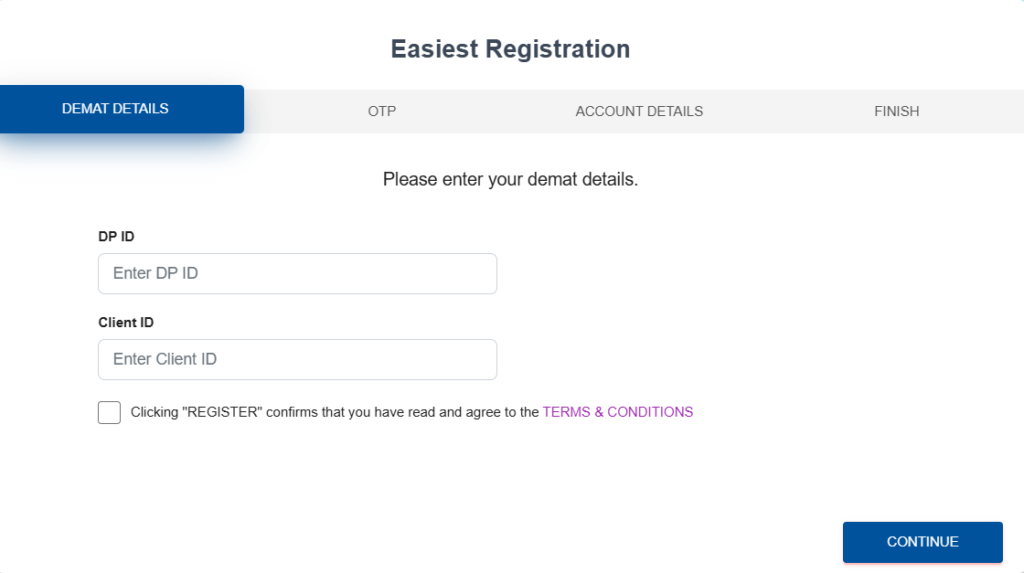
1st Step: Register for CDSL Easiest
- Go to the CDSL Easiest website: Search for “CDSL Easiest” on Google and click on the official CDSL link.
- Click on ‘Register for Easiest’.
- Enter your DP ID and Client ID: Your 16-digit Demat account number consists of two parts:
- First 8 digits: DP ID (Broker ID)
- Last 8 digits: Client ID (Your unique account number)
- Submit the registration form and verify your details via OTP.
- Set up your login credentials.
2nd Step: Authenticate Your Broker on CDSL
- Once registered, CDSL will send your request to your broker for authentication.
- Your broker needs to approve the request (usually within 24 hours).
- Once approved, log back into CDSL Easiest.
3rd Step: Add a Trusted Demat Account (New Broker’s Account)
- Go to the ‘Add Trusted Account’ section.
- Enter the Demat Account Number of your new broker.
- Submit the request for approval.
- Wait for confirmation from CDSL and your new broker.
4th Step: Initiate the Share Transfer
- Log into CDSL Easiest and go to ‘Transaction’ → ‘Setup’.
- Select ‘Bulk Setup’ and enter the execution date.
- Choose the ‘Counter BO ID’ (your new Demat account).
- Select the ISIN (International Securities Identification Number) of the shares you want to transfer.
- Enter the number of shares to transfer.
- Provide the reason for transfer (e.g., ‘Gift’ or ‘Consolidation’).
- Submit and verify with OTP or PIN.
Your transfer request will be processed, and your shares should reflect in the new Demat account within 24-48 hours.
Step-by-Step Guide to Transfer Shares Using NSDL Speed-e
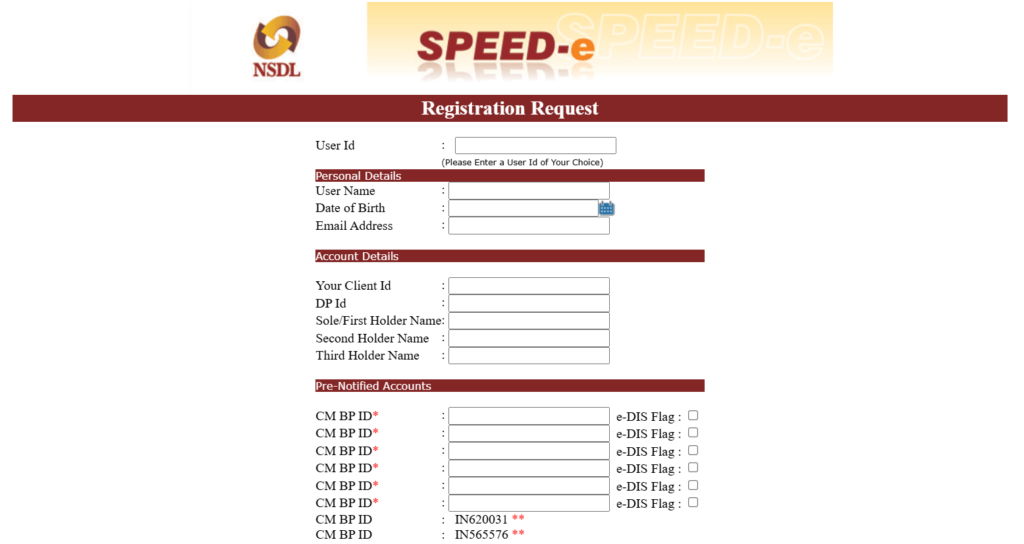
To transfer shares online using NSDL’s SPEED-e service, follow these steps:
1st Step: Register for SPEED-e
- Visit the NSDL e-Services website: Go to the NSDL e-Services portal.
- Fill up the online registration form.
- Choose your own ‘User ID’ (3-8 characters) and ‘Password’ (8-16 alphanumeric characters).
- Submit the duly filled registration form along with a copy of the latest Transaction Statement to your DP in person.
- Your DP will verify and authorize your request.
- Once approved, you can log in using your chosen User ID and Password.
- In the case of joint holdings, a Power of Attorney (PoA) must be given to one individual.
2nd Step: Logging into SPEED-e
- Go to the NSDL SPEED-e portal.
- Use your registered User ID and Password to log in.
3rd Step: Transferring Shares
- Submit Delivery Instructions: Use the SPEED-e platform to submit delivery instructions for transferring securities.
- Fill in the required details: Enter details such as execution date, Clearing Member (CM), market type, settlement number, ISIN of the security, and quantity of shares to be transferred.
- Authenticate and Confirm: Verify the transaction using the required passwords or tokens and submit the request for processing.
- Monitor the status of your instructions: You can track the status of your requests in real-time on the SPEED-e portal.
Important Note:.
- Some DPS may charge a fee for NSDL Speed-e services, so confirm with your broker before proceeding.
What if You Are Transferring Shares Between CDSL & NSDL?
If your old broker uses CDSL but your new broker uses NSDL, you cannot use CDSL Easiest for the transfer. Instead, follow these steps:
- Obtain a DIS slip from your current broker.
- Fill in the transfer details, including DP ID, Client ID, and ISIN numbers.
- Submit the slip to your current broker.
- Your shares will be transferred within 5-7 working days.
Benefits of Using CDSL Easiest Over DIS Slip
- Fast Processing: Transfer completed in 1-2 days instead of a week.
- No Charges: Unlike some brokers that charge for DIS slip transfers, CDSL Easiest is free.
- No Need to Sell Shares: Avoid capital gains tax and brokerage fees.
- Secure Process: No paperwork, reducing the risk of manual errors.
Possible Challenges & How to Overcome Them
❌ Broker May Delay Authentication: Some brokers may delay approving your CDSL Easiest request because they don’t want to lose customers.
➡ Solution: Contact your broker’s customer service and follow up regularly.
❌ Portal Not Working After 5 PM: CDSL’s system often doesn’t process transfers after business hours.
➡ Solution: Initiate your transfer request before 5 PM on a working day.
❌ Broker Doesn’t Support CDSL Easiest: Some brokers (like Upstox) may not allow CDSL Easiest transfers. ➡
Solution: Use the DIS slip method in such cases.
Final Thoughts: Should You Consolidate Your Holdings?
If you have multiple Demat accounts across brokers, consolidating them into one account makes portfolio management easier.
- Better control over investments
- Easier tax calculations
- Lower maintenance costs
- No unnecessary inactivity charges
Using CDSL Easiest is the best way to transfer shares quickly and free of cost between brokers using the CDSL depository.
FAQs
1. Can I transfer shares from one Demat account to another?
Yes, you can transfer shares between Demat accounts using either an offline method (Delivery Instruction Slip) or an online method (CDSL Easiest or NSDL Speed-e portals), without selling the shares.
2. Is it free to transfer shares between Demat accounts?
Yes, using CDSL Easiest and NSDL Speed-e is free. However, some brokers may charge nominal fees for DIS slip-based transfers. Always confirm with your broker.
3. How do I transfer shares from CDSL to NSDL?
Inter-depository transfers (CDSL to NSDL or vice versa) must be done via the DIS slip method. Online portals like CDSL Easiest or NSDL Speed-e only support intra-depository transfers (within the same system).
4. Can I transfer shares online between Zerodha and Angel One?
- If both brokers use CDSL, you can use CDSL Easiest.
- If one uses NSDL, you’ll need to use a DIS slip.
5. How long does it take to transfer shares from one Demat account to another?
- Online (CDSL/NSDL): Usually within 24–48 working hours.
- Offline (DIS): Takes 5–7 working days, depending on the broker’s processing time.
6. Will I have to pay tax while transferring shares between my own accounts?
No, if you’re transferring between accounts owned by you, there are no capital gains tax or brokerage charges. Just make sure to label the transfer reason as “Gift” or “Consolidation” (not “Sale”).
7. Can I transfer mutual funds using CDSL Easiest or NSDL Speed-e?
No. These portals are for shares/securities only. Mutual fund units are transferred via MFU (Mutual Fund Utility) or RTAs like CAMS/KFintech.
8. What if my broker doesn’t support CDSL Easiest or NSDL Speed-e?
Some brokers (like Upstox or old accounts with limitations) may not support online transfers. In such cases, use the DIS slip method.
9. Can I transfer shares to a joint Demat account from a single Demat account?
Yes, but the names must match exactly across accounts. If they don’t, the transfer may get rejected. In such cases, a gift deed or PoA (Power of Attorney) may be required.
10. Is PAN card required to transfer shares between Demat accounts?
No, PAN is not required for the transfer if both accounts are under your name and KYC is complete. However, PAN must be linked to both accounts for CDSL/NSDL verification.
11. Can I transfer shares between family members?
Yes. You can transfer shares between family members (spouse, children, parents) using CDSL Easiest or DIS, with the reason marked as “Gift”. No tax is applicable if it’s a genuine gift within prescribed limits.
12. How do I track my CDSL Easiest share transfer status?
Log in to your CDSL Easiest account, go to Transaction > Inquiry > Status, and view the transfer update in real time.
13. Is NSDL Speed-e available to all investors in 2025?
Yes. As of 2025, NSDL Speed-e is available to all retail investors, but you need to get your broker’s (DP’s) authorization after online registration.
14. Can I cancel a share transfer after initiating it?
No. Once a transfer is authenticated and executed via CDSL/NSDL, it cannot be reversed. Double-check all details before confirming the transaction.
15. What happens if I enter the wrong Demat account number during transfer?
Your transfer request may fail, or worse, go to the wrong person. In such a case, you’ll need to raise a grievance with CDSL/NSDL and both brokers immediately. Always triple-check the BO ID/DP ID and ISIN before proceeding.




